 Quick Navigation
Quick Navigation All projects
All projects  Hardware
Hardware Links
Links Top projects
Top projectsAlan numitron clock
Clapclap 2313/1386
SNES Pi Webserver
USB Volume/USB toys
Smokey amp
Laser cutter
WordClock
ardReveil v3
SNES Arcade cabinet
Game boy projects
cameleon
Home Presence Detector
 GitHub
GitHubAlanFromJapan
 Contact me
Contact me
 Who's Alan?
Who's Alan?Akizukidenshi
Elec-lab
Rand Nerd Tut
EEVblog
SpritesMods
AvrFreaks
Gameboy Dev
FLOZz' blog
Switch-science
Sparkfun
Suzusho
Datasheet Lib
Reddit Elec
Ermicro
Carnet du maker (fr)
Finger Password Keyboard
Last update: Sat Jan 10 23:04:54 2026
Software: USB without Arduino
Hardware: RapideUSB
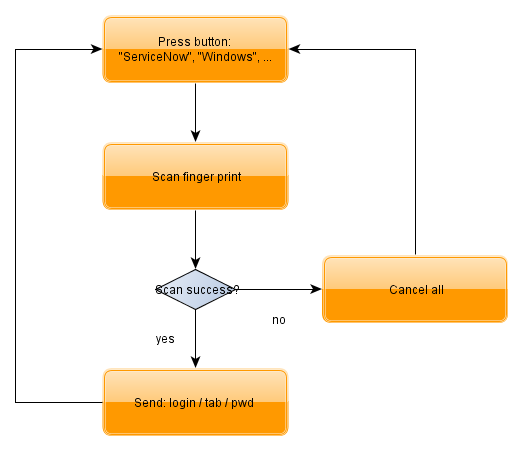
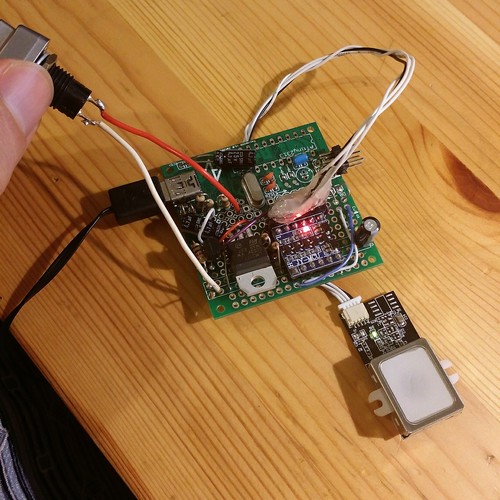
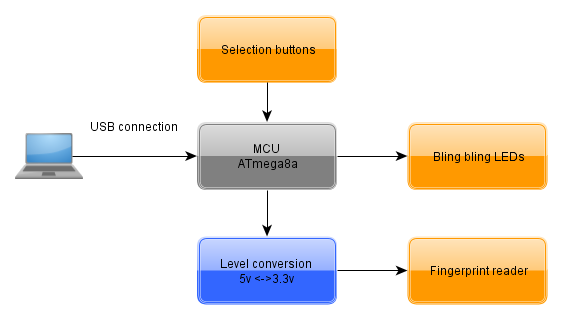
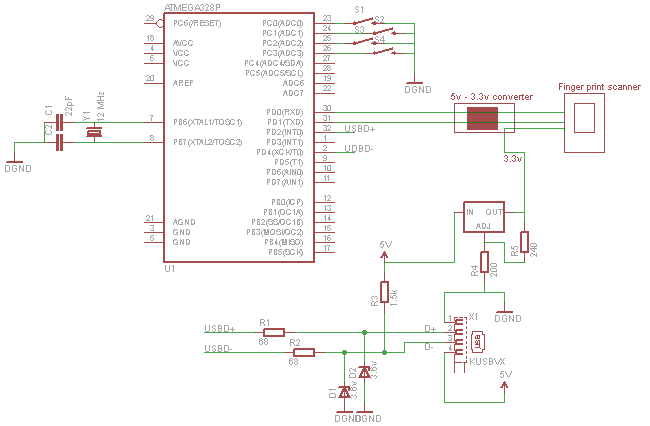
Forgive the crudity, I put just the essential components but you have all the base here: an ATmega8a, the USB connection, Level converter, Finger print scanner and a handful of switches.
Default keyboard mapping: http://www.usb.org/developers/hidpage#HID_Usage or direct link to PDF.
About that mapping problem for Japanese keyboard, the invaluable explanation detailed is here http://web.stanford.edu/class/cs140/projects/pintos/specs/kbd/scancodes-7.html
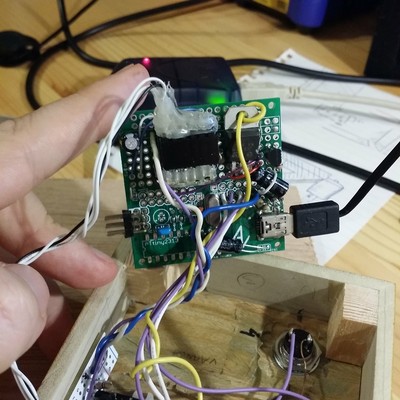
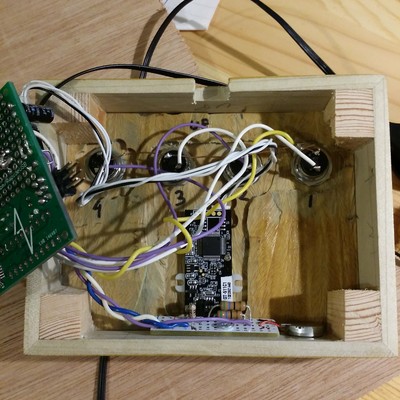

If you wonder top wood is Pao Santo and sides are Magnolia, finish is shellac and yes I had some splinters while working the Pao Santo
Hardware: RapideUSB
Diagrams
Process diagram
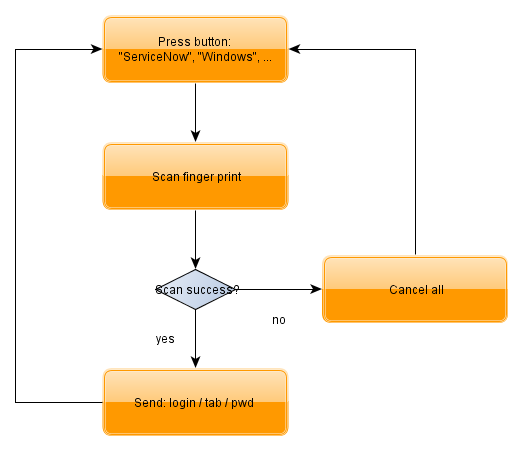
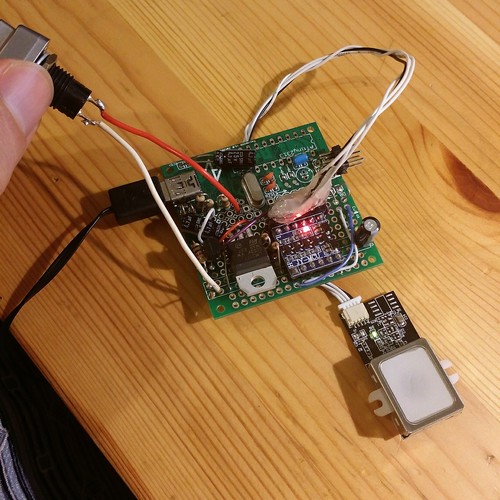
Block diagram
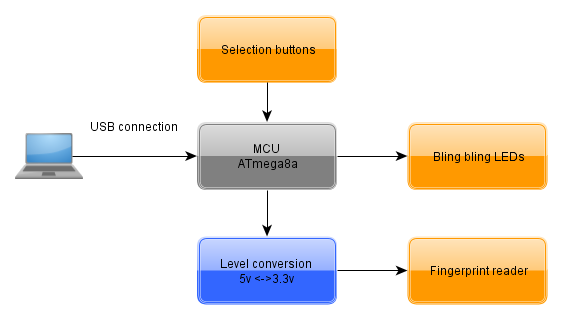
Schematics
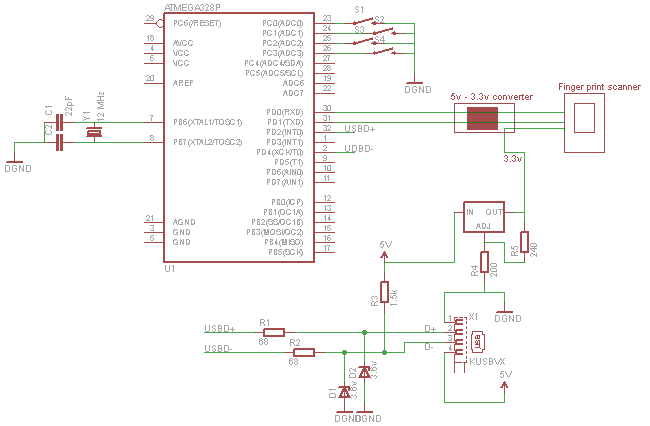
Forgive the crudity, I put just the essential components but you have all the base here: an ATmega8a, the USB connection, Level converter, Finger print scanner and a handful of switches.
Creation
Bill Of Materials
Reminder: basically all the USB part is a RapideUSB board, and all the other components are soldered on that same board (on the free space zone). For the detailed BOM of the RapideUSB go to its page.- Fingerprint scanner GT-511C1
- My old version no more sold and poorly documented https://www.sparkfun.com/products/retired/11836
- In case, the latest version https://www.sparkfun.com/products/13007
- Code sample https://github.com/mlaws/GT-511C1_Mega
- Doc GT-511C1.pdf
- Micro controller : ATmega8a, form factor and mostly identical to ATmega328 but cheaper and with less memory but still plenty more than enough
- Level conversion between main circuit (MCU, USB, leds,...) @5v and the Fingerprint scanner (3.3v) : eBay cheapo 1USD level converter
- Note: this fingerprint scanner bast*rd is 5v tolerant for the power pins but serial comm must be at 3.3v, so I put the whole module on 3.3v
- 3.3v made with a LM317
- R1=240 and R2=400
- Buttons
- USB connector
- Vibrator module for haptic feedback when scan fails
- Leds, cables, board, caps, resistors, ...
Code
On the git repository : https://github.com/AlanFromJapan/alanarduinotools/tree/master/Atmegaxx8/FingerPasswordKeyboardPoints of interrest
Keyboard mapping
I live in Japan and have a Japanese keyboard on my pc, means that the keys are mapped differently, and it's the software job to adapt and send the right code to the PC. Therefore in the keyboard.h file you can select which mode you work in to correctly map keys and codes sent to PC. Japan is the one I use, US should be ok provided you check a little.Default keyboard mapping: http://www.usb.org/developers/hidpage#HID_Usage or direct link to PDF.
About that mapping problem for Japanese keyboard, the invaluable explanation detailed is here http://web.stanford.edu/class/cs140/projects/pintos/specs/kbd/scancodes-7.html
Pictures
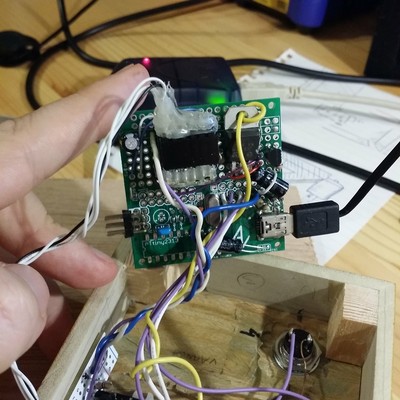
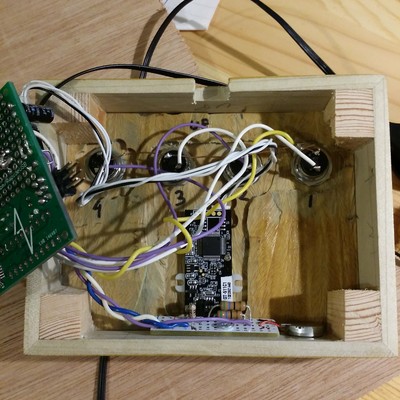

If you wonder top wood is Pao Santo and sides are Magnolia, finish is shellac and yes I had some splinters while working the Pao Santo
Links
USB keyboard on the cheap
electrogeek.tokyo ~ Formerly known as Kalshagar.wikispaces.com and electrogeek.cc (AlanFromJapan [2009 - 2026])