 Quick Navigation
Quick Navigation All projects
All projects  Hardware
Hardware Links
Links Top projects
Top projectsAlan numitron clock
Clapclap 2313/1386
SNES Pi Webserver
USB Volume/USB toys
Smokey amp
Laser cutter
WordClock
ardReveil v3
SNES Arcade cabinet
Game boy projects
cameleon
Home Presence Detector
 GitHub
GitHubAlanFromJapan
 Contact me
Contact me
 Who's Alan?
Who's Alan?Akizukidenshi
Elec-lab
Rand Nerd Tut
EEVblog
SpritesMods
AvrFreaks
Gameboy Dev
FLOZz' blog
Switch-science
Sparkfun
Suzusho
Datasheet Lib
Reddit Elec
Ermicro
Carnet du maker (fr)
ipcampy
Last update: Sat Jan 10 23:04:54 2026
This version works but since installing OpenCV in spring 2022 on a RaspiZero is a nightmare, I made another version that is simpler to setup/develop.It's Ipcampy.nocv.
A lightweight web app in python meant to run on a raspi to show the feed from an IP Camera while forbidding the IP Camera itself to access/be accessed by internet.
Presentation
Principle
I have an IP Camera at home, but I don't trust the software on it: easily hackable (purposedly or not), malware on it, etc. Don't want to take risks, plus I'm always in for a little chance to code something. So instead of having an untrusted piece of hardware connected to the net, it will have access to intranet ONLY and a Raspi-ran app will do the bridge and present the camera live feed (as stills not video).Points of interrest
Points of pain: building OpenCV on a Raspberry Pi
Install on a PC with Ubuntu 20.4 is a breeze and quite fast (with a good CPU):#get python an pip sudo apt-get install python3-setuptools python3-pip --yes #get flask sudo python3 -m pip install Flask #opencv for python pip install opencv-python... but, installing on a Raspi (and I'm masochist to I mean a Rpi Zero W) that is more complicated and VERY LONG. Like the final pip install triggers a build and it takes 2-3h to complete. And cherry on the sh*t cake is that opencv-python doesn't build (as of the moment I write these), you get an error "read cmake output" after HOURS. Reading further apparently it's a problem of memory so you need to allocate a lot more swap memory to the OS, otherwise it will just fail miserably.
Here are some manuals I found for memory:
Implementation
Bill of materials
Schematics
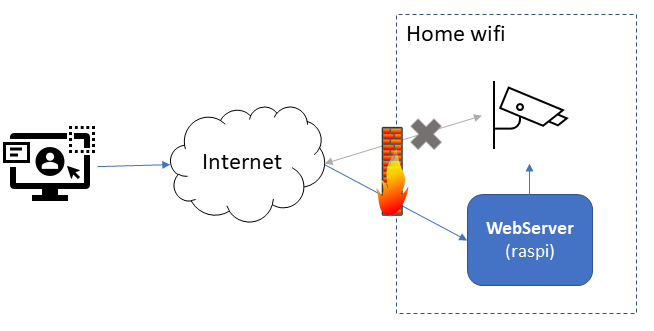
Source code
On GitHub https://github.com/AlanFromJapan/ipcampyPictures
Links
For memory or if it helps anyone you can stream your RTSP camera stream to VLC and view on your PC and even save it as a video:vlc rtsp://(camera-ip):554/(streamName)
Helpful sources
Inspiration
electrogeek.tokyo ~ Formerly known as Kalshagar.wikispaces.com and electrogeek.cc (AlanFromJapan [2009 - 2026])