 Quick Navigation
Quick Navigation All projects
All projects  Hardware
Hardware Links
Links Top projects
Top projectsAlan numitron clock
Clapclap 2313/1386
SNES Pi Webserver
USB Volume/USB toys
Smokey amp
Laser cutter
WordClock
ardReveil v3
SNES Arcade cabinet
Game boy projects
cameleon
Home Presence Detector
 GitHub
GitHubAlanFromJapan
 Contact me
Contact me
 Who's Alan?
Who's Alan?Akizukidenshi
Elec-lab
Rand Nerd Tut
EEVblog
SpritesMods
AvrFreaks
Gameboy Dev
FLOZz' blog
Switch-science
Sparkfun
Suzusho
Datasheet Lib
Reddit Elec
Ermicro
Carnet du maker (fr)
Microsoft Bluetooth Notebook 5000 fix
Last update: Sat Jan 10 23:04:54 2026
I happen to be a big fan of Microsoft mouses, I use them exclusively. Nice, efficient, match my hand, nice touch ... love them. I am the (nearly perfectly) happy owner of a Microsoft Bluetooth Notebook 5000 Mouse and it works perfectly except that damn power button at the bottom that after one year started to give way. Sometimes need to switch it on and off 4-5 times before it decides to turn the beast off instead of a reboot. Shall I buy a new one ? No no no, not me ...
Modus operandi : open the mouse, solder 2 wires PIN 1 and PIN 2, drive them to the back of the mouse, drive a hole, put a jumper and a bit of glue et voila (^_^)
Result : 1 hour of work and the price of a new 60 USD mouse saved.
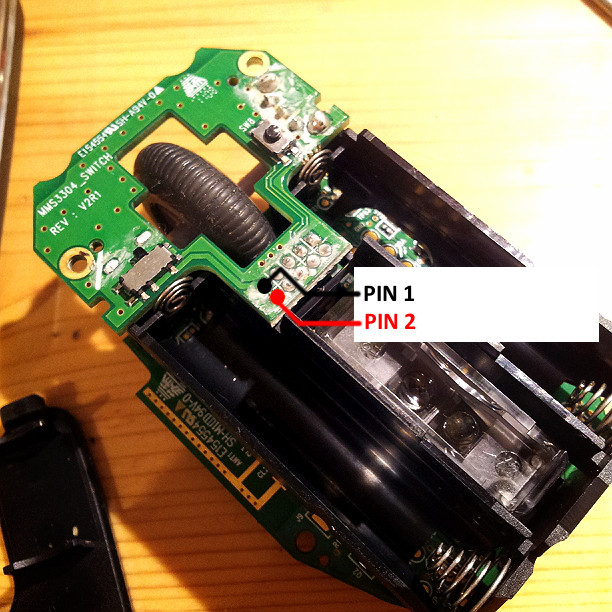
The 2 pins you want to short to close the circuit and turn the mouse on or off

The jumper at the back of the mouse
How to open it ?
I happened to find a very nice photo tutorial here so use the pictures http://www.flickr.com/photos/mattlichter/sets/72157613140207580/The fix
Idea : add my own easy to reach and foolproof switch. A easy cheap solution : a jumper switch.Modus operandi : open the mouse, solder 2 wires PIN 1 and PIN 2, drive them to the back of the mouse, drive a hole, put a jumper and a bit of glue et voila (^_^)
Result : 1 hour of work and the price of a new 60 USD mouse saved.
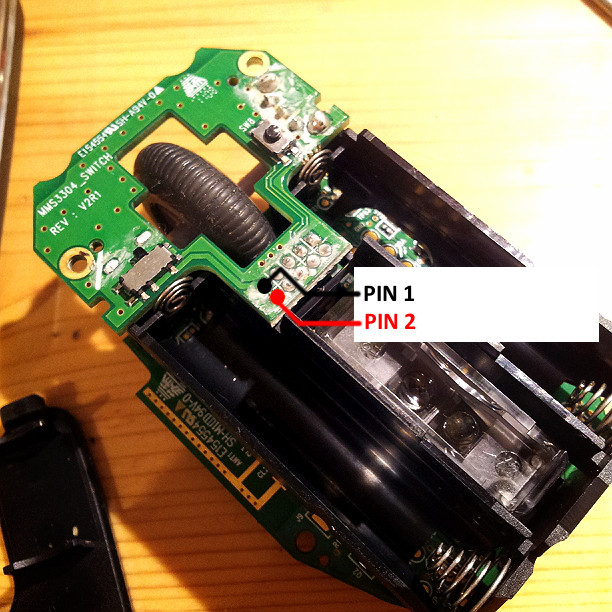
The 2 pins you want to short to close the circuit and turn the mouse on or off

The jumper at the back of the mouse
electrogeek.tokyo ~ Formerly known as Kalshagar.wikispaces.com and electrogeek.cc (AlanFromJapan [2009 - 2026])