 Quick Navigation
Quick Navigation All projects
All projects  Hardware
Hardware Links
Links Top projects
Top projectsAlan numitron clock
Clapclap 2313/1386
SNES Pi Webserver
USB Volume/USB toys
Smokey amp
Laser cutter
WordClock
ardReveil v3
SNES Arcade cabinet
Game boy projects
cameleon
Home Presence Detector
 GitHub
GitHubAlanFromJapan
 Contact me
Contact me
 Who's Alan?
Who's Alan?Akizukidenshi
Elec-lab
Rand Nerd Tut
EEVblog
SpritesMods
AvrFreaks
Gameboy Dev
FLOZz' blog
Switch-science
Sparkfun
Suzusho
Datasheet Lib
Reddit Elec
Ermicro
Carnet du maker (fr)
Attiny2313
Last update: Sat Jan 10 23:04:53 2026
ATtiny 2313
Memo fact sheet
- Code : 2048 Bytes / EEPROM : 128 Bytes / RAM : 128 Bytes
- It has no Analog to Digital Converter, but the AIN1/AIN0 pair is an analog comparator
- Homepage https://www.microchip.com/en-us/product/ATtiny2313A#
Projects using Attiny2313
RapideUSB II, Clapclap 2313, Home Presence Detector, Guitar Rod of Command, ...Pin Layout
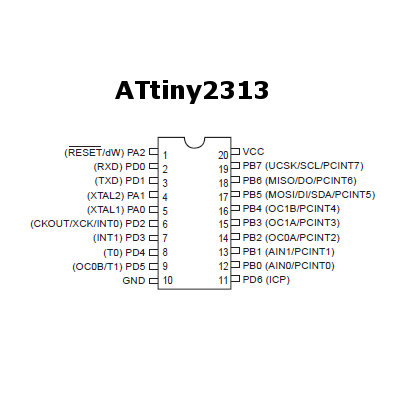
ATMEL ATTINY2313
+-\/-+
RESET PA2 1| |29 VCC
RX (D 0) PD0 2| |19 PB7 (D 16)(SCK)
TX (D 1) PD1 3| |18 PB6 (D 15)(MISO)
(D 2) PA1 4| |17 PB5 (D 14)(MOSI)
(D 3) PA0 5| |16 PB4 (D 13) (PWM OC1B)
INT0 (D 4) PD2 6| |15 PB3 (D 12) (PWM OC1A)
INT1 (D 5) PD3 7| |14 PB2 (D 11) (PWM OC0A)
(D 6) PD4 8| |13 PB1 (D 10) (AIN1) [Comparator-]
(PWM OC0B)(D 7) PD5 9| |12 PB0 (D 9) (AIN0) [Comparator+]
GND 10| |11 PD6 (D 8)
+----+
Pin configuration
Taken from Atmel Attiny 2313 pdf page 48 - Switching between input and output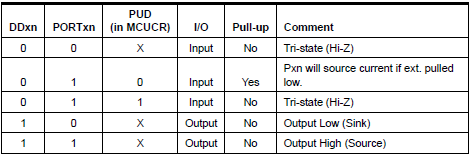
Alternate development tool : WinAVR
Means, you get bored of trying to make that 2313 work with Arduino software, or you get desperate that the "blink" program once buit is 790 bytes%20 (while max is 2048)!! Ok, then you have to turn to assembler, not big deal. FYI the same program is archieved in 100 bytes%20, means roughly a factor 7 in size ... wow.- http://www.chip45.com/info/Portable-WinAVR.html
- http://winavr.sourceforge.net/index.html Check the portable version if you don't feel like installing it, works very fine. Editor is so-so but ok, I'm too much used to professional tools (spoiled by everyday job)
Programmer
Pololu, half the price of the official ATmel tool (1995 JPY at Switch-science.com).Things to know:
- Doc http://www.pololu.com/catalog/product/1300
- You must have XP SP3. Installing it was not an quick task (it's veeeeeeery long) but worked fine in the end. Didn't worked with SP2, works very fine with SP3, I tried.
- You must use a single digit COM port (force it in case). Note that I didn't had problem but just followed the documentation.
- Tou must provide the micro chip with a good 5V if you don't want to brick it. A triple AA cells pack is NOT sufficient, just use your PC USB solid 5V.
- Use communication speed of 200 KHz (default setting) that's waaaaay sufficient to upload the maximum 2048 bytes of your program in the blink of an eye (or so).
- Tips for uploading code from Sparkfun tutorials http://www.sparkfun.com/commerce/tutorial_info.php?tutorials_id=142
Things to know when programming your ATtiny 2313
- If you don't use a crystal (often the case with this small chip), you use the internal 8 MHz +/- 10% oscillator which is the factory settings, and it's cool. But by default it use factor 8 speed divider and runs at 1MHz which is not cool. So just tell the chip to be a good boy and not downscale.
//factor settings is to divide internal clock 8MHz by 8. //don't, and just run at 8 MHz (set the clock divider to 1 so no effect) CLKPR = (1<<CLKPCE); CLKPR = 0; // Divide by 1
Sample codes
Timer interrupt
- http://www.avrfreaks.net/index.php?name=PNphpBB2&file=viewtopic&p=216769
- http://paste.factorcode.org/paste?id=358
- http://www.daqq.eu/index.php?show=prj_sanity_nullifier
- http://pichonjulien.blogspot.com/2009/10/pwm-avec-un-attiny2313.html
Pretty long example but it shows a simple PWM AND TIMER at the same time (uses the 2 timers in the end). It was REALLY hard to find a simple example of timer interrupt on the net, the "hello world" sort of. Here I made it from info of here and there and of course the not-so-clear documentation of AVR (but when you know what you search, ok it's a good one).
Note: timer0 is 8bit and timer1 is 16bits, and when using the overflow interrupt (time it takes to become 0xFFFF) timer1 is 256 times longer than timer0 ! Obvious but hey, I had to think a little to understand it.
// // test of timed interrupt on attiny 2313 AlanFromJapan http:kalshagar.wikispaces.com/ // // Inspirations : http:cappels.org/dproj/1_kHz_Signal_Source/1_KHz_Sine_Wave_Generator.html http:www.daqq.eu/index.php?show=prj_sanity_nullifier http:pichonjulien.blogspot.com/2009/10/pwm-avec-un-attiny2313.html // // includes #include#include #include //use this trick to ""adjust"" the timer1 and subscale it #define TIMER_DIVIDER 1 volatile uint16_t mTimerCounter = 0; ISR(TIMER1_OVF_vect){ mTimerCounter%20%20; if (mTimerCounter >= TIMER_DIVIDER){ //first thing, reset mTimerCounter = 0; //then do the interrupt job //blink B1 PORTB ^= 0x02; } } //inits timer 1 to do interrupt on overflow (calls ISR(TIMER1_OVF_vect)) void init_timer1_OVF() { //timer 1 prescaler : makes clock / 64 -> tick every 1/4 sec roughly TCCR1B=0x03; //trigger the interrupt vector TIMER1_OVF_vect when timer 1 is overflow TIMSK = 0x80; //sets the interruptions to enabled sei(); } //Inits timer 0 to do PWM on pin B2 void init_timer0_PWM() { /* Set Fast PWM mode. */ TCCR0A |= (1<<WGM00) | (1<<WGM01); /* Clear 0C0A on compare. */ TCCR0A |= (1<<COM0A1); /* Start timer, no prescaling. */ TCCR0B |= (1<<CS00); /* Duty cycle 0% */ OCR0A = 0; } // // main function // void main(void) { //factory settings is to divide internal clock 8MHz by 8. //don't, and just run at 8 MHz (set the clock divider to 1 so no effect) CLKPR = (1<<CLKPCE); CLKPR = 0; // Divide by 1 //all ports of bank B goes output PB6~0 is output DDRB = 0xFF; //will be used to re-divide the TIMER0 (too fast) mTimerCounter = 0; //init for PWM init_timer0_PWM(); //init for timer interrupt init_timer1_OVF(); while (1){ //Blink B0 on or off PORTB ^= 0x01; //pulse led on B3 unsigned char i ; for(i=0; i < 255; i%20%20) { OCR0A = i; _delay_ms(10); } for(i=255; i > 0; i--) { OCR0A = i; _delay_ms(10); } OCR0A = 0; _delay_ms(300); } } ////////////////////////////////////////////////////////////
PWM with ATTiny2313
http://pichonjulien.blogspot.com/2009/10/pwm-avec-un-attiny2313.html#include#include #include #include #define F_CPU 1000000UL #include void init_timer(){ /* Set Fast PWM mode. */ TCCR0A |= (1<<WGM00) | (1<<WGM01); /* Clear 0C0A on compare. */ TCCR0A |= (1<<COM0A1); /* Start timer, no prescaling. */ TCCR0B |= (1<<CS00); /* Duty cycle 0% */ OCR0A = 0; } void init_led(){ DDRB |= (1<<PB2); } int main(int argc, char *argv[]){ int i; init_led(); init_timer(); while(1) { for(i=0; i < 255; i%20%20) { OCR0A = i; _delay_ms(10); } for(i=255; i > 0; i--) { OCR0A = i; _delay_ms(10); } } return 0; }
Basic sample : interrupt comparator hello world on attiny2313
//Minimal sample of Comparator interrupt on attiny2313 // includes #include#include #include //B3 is 0x08 = b00001000 void test_blinkB3(){ PORTB ^= 0x08; //led on _delay_ms(50); PORTB ^= 0x08; // led off } //B2 is 0x04 = b00000100 void test_blinkB2(){ PORTB ^= 0x04; //led on _delay_ms(100); PORTB ^= 0x04; // led off } //Interrupt code of the comparator // Our settings is interrupt on rising edge. Meaning no 2 consequent interrupt if stays high. It is rose when comparator output goes from 0 to 1 only. // NB : AIN0 is POSITIVE pin, AIN1 is NEGATIVE pin // NB2 : you need to stabilize the power rail with a capacitor (otherwise you'll have ripples and misreading). With AIN1=Comp-=0v a 200uF is fine. ISR(ANA_COMP_vect) { //with this test, ensure that indeed the interrupt result is 1 = V(AIN0) > V(AIN1) //(double check ?) if ( (ACSR & (1 << ACO)) != 0 ) { test_blinkB2(); } } // // main function // int main(void) { //factory settings is to divide internal clock 8MHz by 8. //don't, and just run at 8 MHz (set the clock divider to 1 so no effect) CLKPR = (1<<CLKPCE); CLKPR = 0; // Divide by 1 //port B pins 7-2 go output, 1-0 go input(it's the comparator) DDRB = 0xFC; //needed it seems. //One need also a pulldown on the AIN0 (Comparator%20) to avoid having it floating (if you use a switch for instance) PORTB &= ~(1<<PB0); // no Pull-up on PB0 ACSR |= (1<<ACI); // clear Analog Comparator interrupt ACSR |= (0<<ACD) | // Comparator ON (0<<ACBG) | // Disconnect 1.23V reference from AIN0 (use AIN0 and AIN1 pins) (1<<ACIE) | // Comparator Interrupt enabled (0<<ACIC) | // input capture disabled (1<<ACIS1) | // set interrupt bit on rising edge (1<<ACIS0); // (ACIS1 and ACIS0 == 11) sei(); // enable global interrupts while (1) {/*all the job is done in the interrupt */ // a little "is alive" debug trick that blink another led every second or so test_blinkB3(); _delay_ms(1000); } }
I2C TWI
As a master
Used in the Guitar Rod of Command project.Holy Graal http://www.instructables.com/id/I2C_Bus_for_ATtiny_and_ATmega/
Note the following :
- ATtiny2313 use USI not pure internal TWI, so can't wake on TWI interrupt
- ATtiny2313 must then use the USI_I2C library which works just fine out of the box
As a slave
Used in the Laser cutter project as the LCD controller.- The library to use http://playground.arduino.cc/Code/USIi2c
- A working sample http://pastebin.com/96emhzKi
Things to know :
- you can skip the external pullups if you use Attiny's internals
- don't forget to call sei(); after initializing the USI client ! (did cost me 4 hours that one stupid miss)
Infrared
http://openlgtv.org.ru/wiki/index.php/Using_a_generic_microcontroller_board_as_an_LG_service_remoteWith Arduino IDE
- Use with ARDUINO IDE (drop it, compiler is not optimized enough, should use WinAVR)
- http://www-ice.yamagata-cit.ac.jp/ken/senshu/sitedev/index.php?AVR%2Fnews46#u4db8215
- http://d.hatena.ne.jp/OGURAM/20091013/1255393597
- http://d.hatena.ne.jp/OGURAM/20091012
- http://www.arduino.cc/cgi-bin/yabb2/YaBB.pl?num=1189970096/6
- http://www.arduino.cc/cgi-bin/yabb2/YaBB.pl?num=1247267779
- http://www.arduino.cc/cgi-bin/yabb2/YaBB.pl?num=1236434254/52#52
Core
Here http://hci.rwth-aachen.de/tiki-download_wiki_attachment.php?attId=769&page=luminetBoards.txt
Append following text:############################################################## attiny2313.name=My Arduino w/ ATTINY2313 attiny2313.upload.protocol=hidspx,-d1 attiny2313.upload.maximum_size=2048 attiny2313.upload.speed=19200 attiny2313.bootloader.low_fuses=0xe4 attiny2313.bootloader.high_fuses=0x9d attiny2313.bootloader.extended_fuses=0xff attiny2313.bootloader.path=attiny2313 attiny2313.bootloader.unlock_bits=0xFF attiny2313.bootloader.lock_bits=0xCF attiny2313.build.mcu=attiny2313 attiny2313.build.f_cpu=8000000L attiny2313.build.core=attiny2313
electrogeek.tokyo ~ Formerly known as Kalshagar.wikispaces.com and electrogeek.cc (AlanFromJapan [2009 - 2026])