 Quick Navigation
Quick Navigation All projects
All projects  Hardware
Hardware Links
Links Top projects
Top projectsAlan numitron clock
Clapclap 2313/1386
SNES Pi Webserver
USB Volume/USB toys
Smokey amp
Laser cutter
WordClock
ardReveil v3
SNES Arcade cabinet
Game boy projects
cameleon
Home Presence Detector
 GitHub
GitHubAlanFromJapan
 Contact me
Contact me
 Who's Alan?
Who's Alan?Akizukidenshi
Elec-lab
Rand Nerd Tut
EEVblog
SpritesMods
AvrFreaks
Gameboy Dev
FLOZz' blog
Switch-science
Sparkfun
Suzusho
Datasheet Lib
Reddit Elec
Ermicro
Carnet du maker (fr)
Arduino and a Character LCD
Last update: Sat Jan 10 23:04:53 2026
Summary
Arduino works fine with Character LCD (the classic 16 char x 2 lines). It can even use the 4 bits library, to save some pins (you end up needing 6 at minimum). However that library or at least the version I had was old (2006) and had some painful limitations. It's fixed in this version. Feel free to use, GPL free.
If you find it useful, it's good. If I've wasted 1/2 hour on a historical version, that's it for me. Comments welcome.
Edit : LiquidCrystal is much better, should have used it from start ...
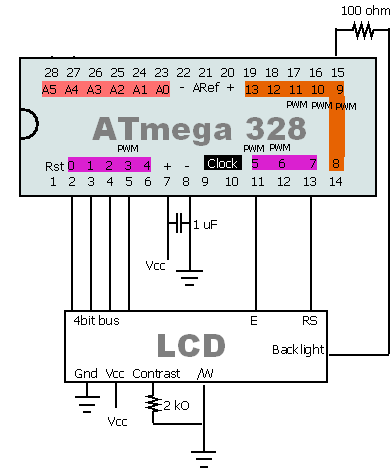
An exemple on how to plug it. Count 7 pins for driving it (4 bits data + E + CS + Backlight)
Fixings
Based on the version of LCD4Bit v0.1 16/Oct/2006 neillzero http://www.arduino.cc/playground/Code/LCD4BitLibrary http:abstractplain.net- Pins must be contiguous : fixed !
- You can't specify the pins easily (must recompile the library itself) : now you can override it easily with lcd.overrideLCDPins(int pPins[], int pRS, int pRW, int pEnable)
- Annoying warning during build : fixed (added the missing parenthesis)
Download and install
Replace the version of Lib4bit you have with this one in the \arduino-0015\hardware\libraries\LCD4Bit directory. That's all. Maybe drop the lib4bit.o and rebuild, in case. Enjoy.LCD4Bit.zip
Links
- Howto custom characters http://www.electronicsblog.net/arduino-lcd-horizontal-progress-bar-using-custom-characters/
electrogeek.tokyo ~ Formerly known as Kalshagar.wikispaces.com and electrogeek.cc (AlanFromJapan [2009 - 2026])