 Quick Navigation
Quick Navigation All projects
All projects  Hardware
Hardware Links
Links Top projects
Top projectsAlan numitron clock
Clapclap 2313/1386
SNES Pi Webserver
USB Volume/USB toys
Smokey amp
Laser cutter
WordClock
ardReveil v3
SNES Arcade cabinet
Game boy projects
cameleon
Home Presence Detector
 GitHub
GitHubAlanFromJapan
 Contact me
Contact me
 Who's Alan?
Who's Alan?Akizukidenshi
Elec-lab
Rand Nerd Tut
EEVblog
SpritesMods
AvrFreaks
Gameboy Dev
FLOZz' blog
Switch-science
Sparkfun
Suzusho
Datasheet Lib
Reddit Elec
Ermicro
Carnet du maker (fr)
Arduino and Capacitive sensor (you)
Last update: Sat Jan 10 23:04:53 2026
Do it yourself
Easy to use, nice library, excellent results (I use a 1 Mohm it works fine, 5 Mohm being too sensitive). Only drawback you need n%201 pins for n touch (2 pins for one button, 3 pins for 2 buttons, ...) but you can live with it.One thing, disable those Serial debug info that are in the library ! Seems the original developper forgot it. Just comment it out.
All credits go to him : http://www.arduino.cc/playground/Main/CapSense
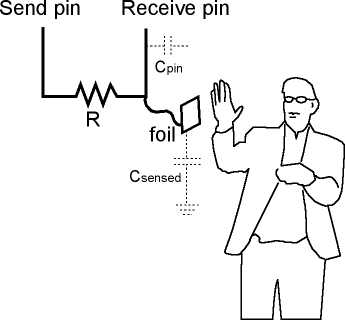 CapacitiveSense003.zip
CapacitiveSense003.zipUse a component : Quantum ATmel QT110A-ISG
http://parts.digikey.com/1/parts/1507353-ic-sensor-touch-prox-1chan-8soic-qt110a-isg.htmlThey are small, not expensive and you have one output pin. Good if you have one button, if you have many buttons, you may want to use other components of the family.
Tutorials and links
electrogeek.tokyo ~ Formerly known as Kalshagar.wikispaces.com and electrogeek.cc (AlanFromJapan [2009 - 2026])